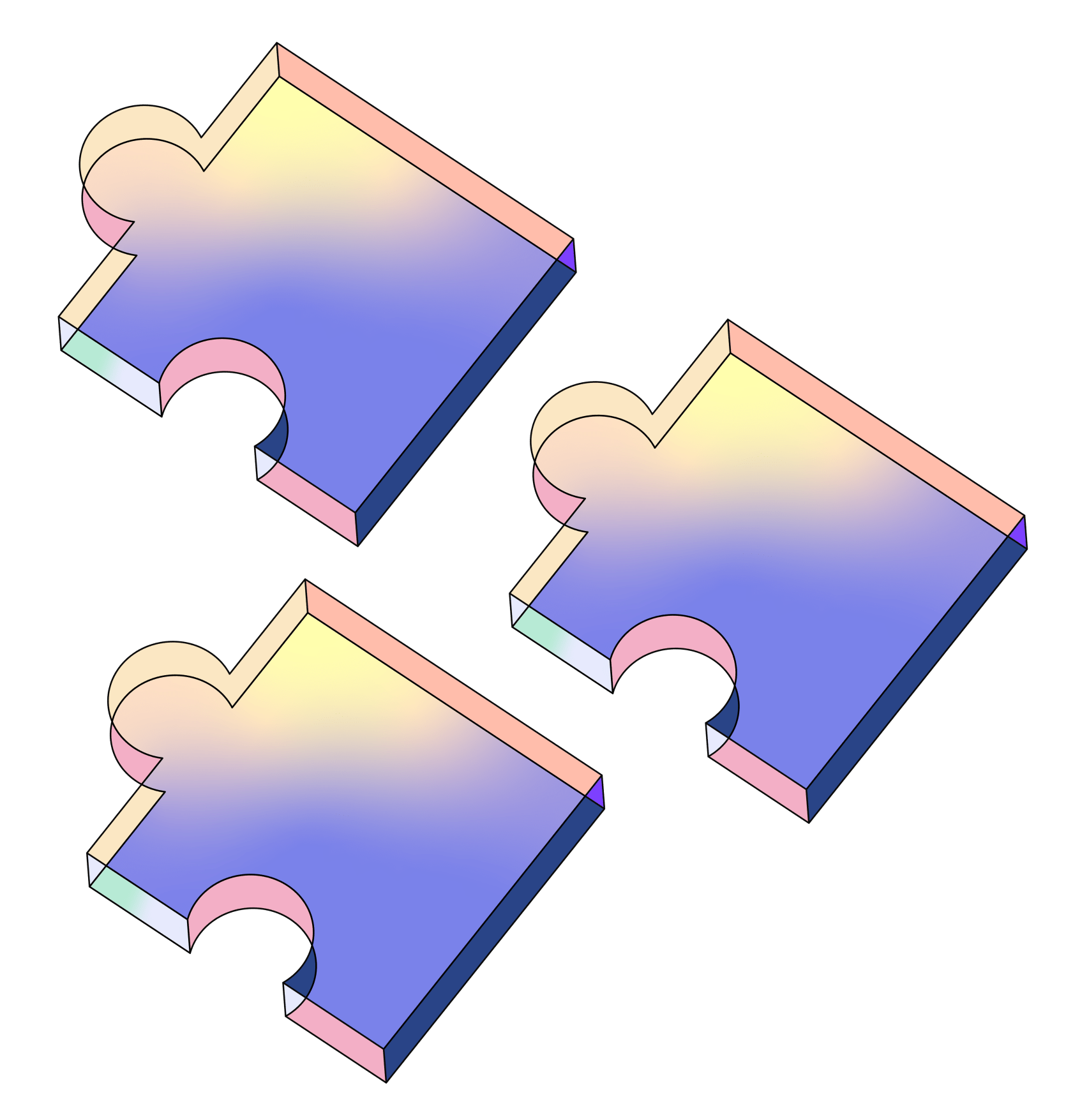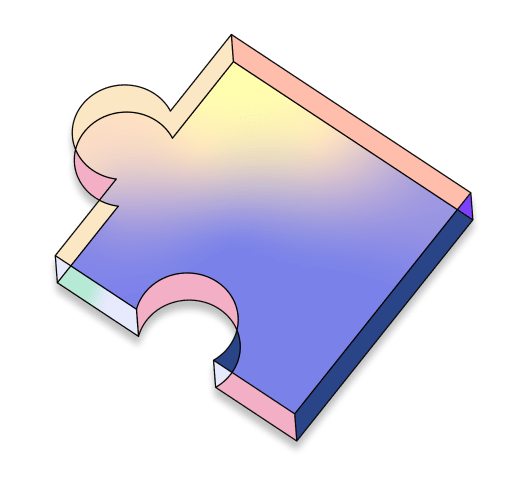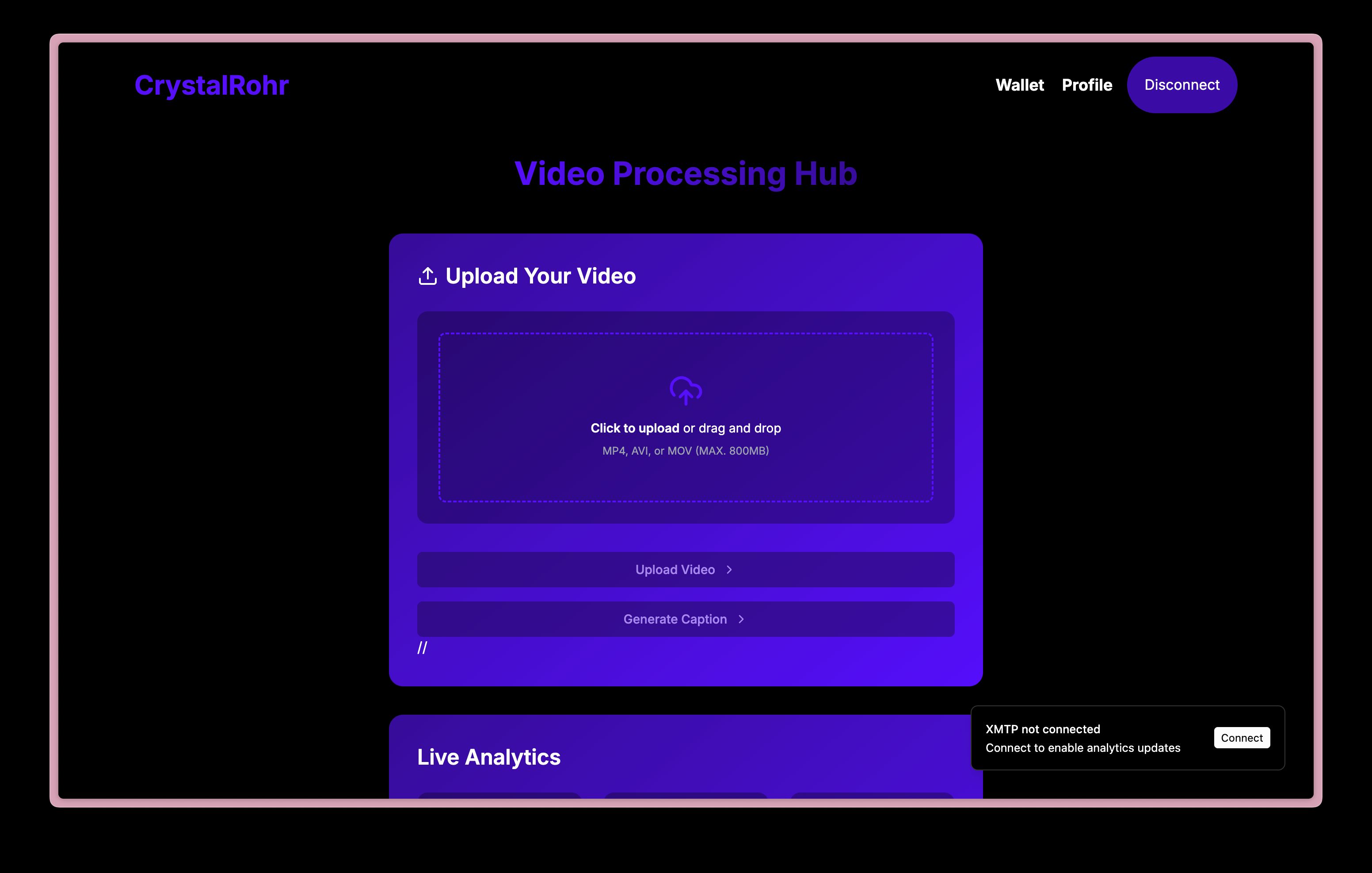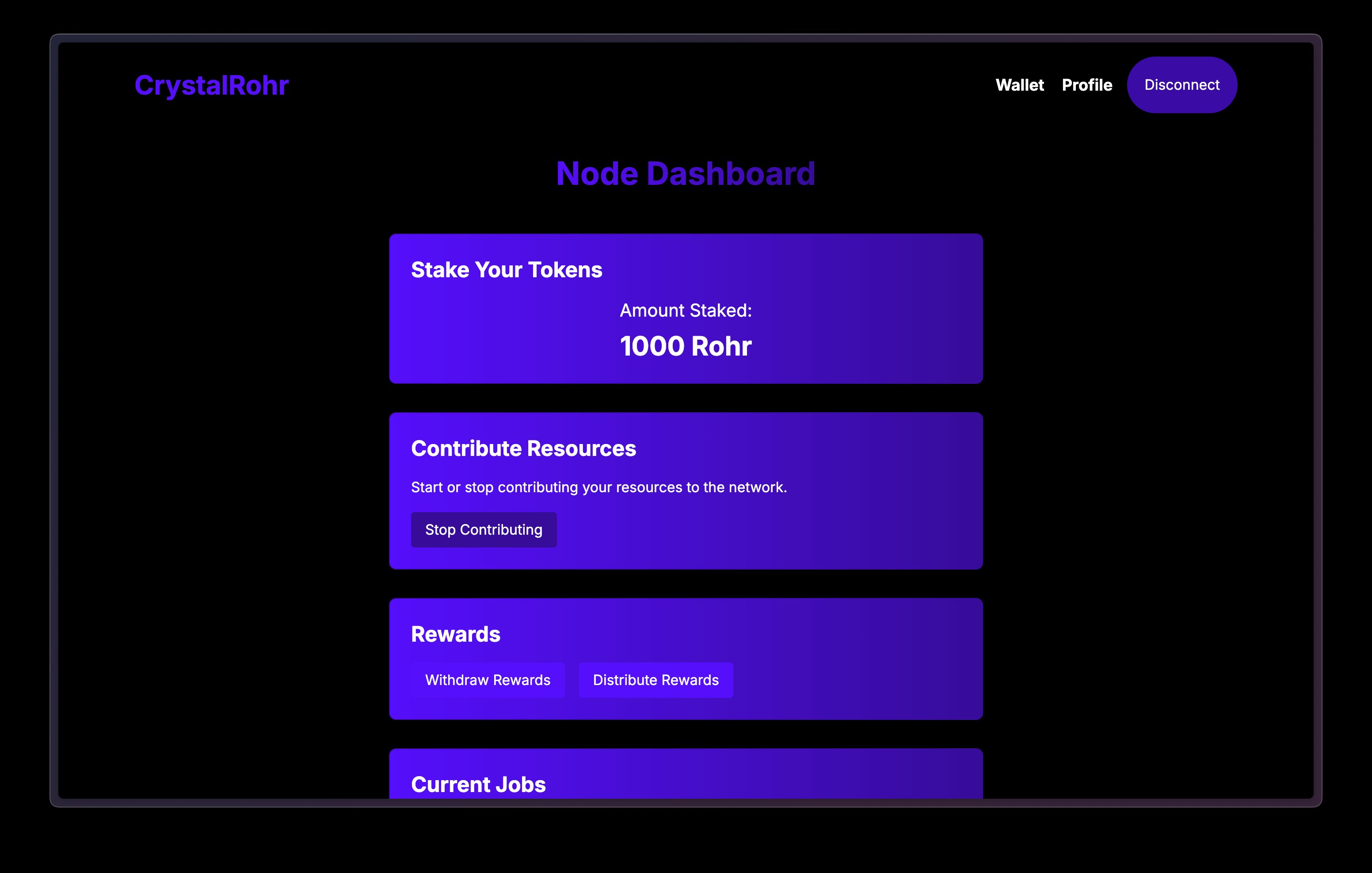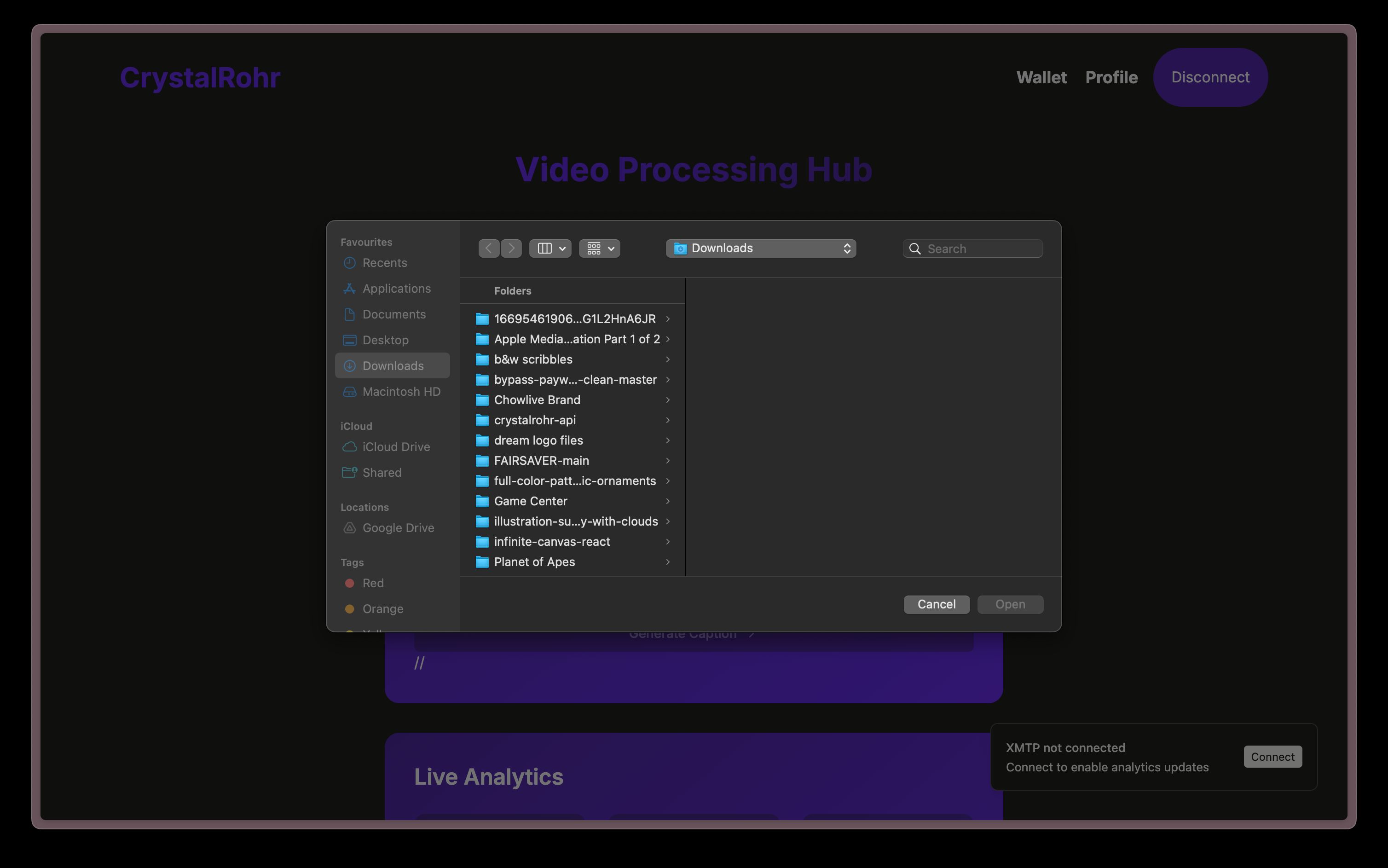Crystalrohr
Decentralized video captioning protocol using efficient DePIN computation and AI agents
Project Description
Project Name: Video Auto Caption Service with DePIN Network Participation
This project provides an easy-to-use platform that allows users to automatically generate captions for their videos while also participating in a decentralized physical infrastructure network (DePIN). This unique combination enables users to earn tokens by contributing resources to the network. The application is designed with user convenience in mind, featuring a straightforward wallet integration, comprehensive token management, and user-friendly account management. Here’s a deeper look into each aspect of the project:
Key Features
Video Auto Caption Service
-
User Authentication:
Users can securely log in to the platform using Web3Auth, a secure and reliable method that also connects their crypto wallet to the platform. -
Onboarding:
New users are guided through an onboarding process that explains how the platform works and helps them get started quickly. -
Video Upload and Processing:
- Users can upload videos directly to the platform.
- The system automatically generates captions using advanced AI technology (Galadrial AI Agents).
- A progress bar shows real-time updates as the video is being processed.
-
Caption Review and Editing:
- Once captions are generated, users can review them and make any necessary edits.
- This ensures that captions are accurate and meet the user's expectations.
-
Download and Sharing:
- Users can download the captioned videos in various formats.
- Sharing options make it easy to distribute captioned videos on social media or other platforms.
DePIN Network Participation
-
Staking and Contribution:
- Users can stake their tokens, which allows them to participate in the decentralized network.
- By contributing resources like computing power or storage, users earn additional tokens.
-
Earnings Dashboard:
- Users can track their earnings and see how much they’ve contributed to the network.
- The dashboard provides clear insights into how their participation is helping the network grow.
Token Management
-
Token Balance:
- Users can easily view their token balance on the dashboard.
- The platform provides detailed information about each transaction.
-
Purchases and Withdrawals:
- Users can buy more tokens if needed, set up auto-recharge options, or withdraw tokens to their wallet.
-
Auto-Recharge:
- The auto-recharge feature ensures that users never run out of tokens, automatically buying more when the balance gets low.
Account Management
- Profile Updates:
- Users can update their personal information, such as their username, email, or wallet details.
- Captioning History:
- The platform keeps a history of all videos processed, making it easy for users to access previous captioned videos.
- Subscription Management:
- Users can manage their subscriptions to different services within the platform, including auto-recharge settings.
Flow of the Platform
The platform is designed to be intuitive and easy to navigate, with a clear flow from logging in to managing captions and participating in the network:
-
User Visits Website
- Users begin by visiting the platform's website.
-
Authentication and Wallet Connection
- Users log in securely and connect their crypto wallet.
-
Dashboard Access
- Users land on the main dashboard, which serves as the central hub for all activities.
-
Onboarding for New Users
- New users are taken through a quick onboarding process.
-
Video Auto Caption Service
- Users upload their videos.
- The system processes the videos and generates captions.
- Users review, edit, download, and share the captioned videos.
-
DePIN Network Participation
- Users stake tokens and start contributing resources to earn more tokens.
- Contribution stats and earnings are available in the earnings dashboard.
-
Token and Account Management
- Users can view token balances, purchase more tokens, set up auto-recharge, and withdraw tokens.
- Users can also update profile information and manage their subscriptions.
Sponsors and Technologies Used
-
Web3Auth:
Used for secure authentication and wallet connection. -
Chainlink:
Used Chainlink's VRF (Verifiable Random Function) to ensure randomness in selecting nodes within the network. -
XMTP:
Used for sending notifications through its subscriber SDK, ensuring users are informed of important updates. -
Sign Protocol:
Used for generating attestations, which are proofs or certifications that the video captions are correctly generated. -
Galadrial AI Agents:
These AI agents are responsible for processing videos and generating high-quality captions.
Blockchains Used
The project leverages multiple blockchain networks to enhance decentralization and security:
- Ethereum Sepolia Testnet
- Rootstock Testnet
- Hedera Testnet
- Morph Testnet
- Kinto Holesky
Installation
To get the platform up and running on your local machine:
-
Clone the Repository
Clone the project repository using the command:git clone https://github.com/your-repo/project-name.git -
Install Dependencies
Navigate to the project folder and install all necessary dependencies:cd project-name npm install -
Set Up Environment Variables
- Create a
.envfile in the root directory. - Add the required environment variables as specified in
.env.example.
- Create a
-
Start the Development Server
Run the development server with:npm run dev
Usage
-
Log In:
Access the website and log in using your credentials. -
Connect Wallet:
Connect your wallet to access all platform features. -
Upload Videos:
Upload your videos to automatically generate captions, review, and edit them. -
Participate in DePIN:
Stake tokens, contribute resources, and earn more tokens. -
Manage Account:
Update your profile, manage subscriptions, and view your captioning history from the dashboard.
How it's Made
This project provides a platform that automatically generates captions for videos while enabling participation in a decentralized physical infrastructure network (DePIN). Users can earn tokens by contributing resources to the network. The platform is designed for ease of use, featuring secure wallet integration, token management, and straightforward account controls.
Flow of the Platform The platform is intuitive, guiding users from initial login through to managing captions and engaging in the network:
User Visits Website:
Users start by visiting the platform's website. Authentication and Wallet Connection:
Secure login and wallet connection are handled via Web3Auth. Dashboard Access:
The main dashboard serves as the central hub for all activities, displaying key information at a glance. Onboarding for New Users:
New users are taken through a quick onboarding process to familiarize them with the platform’s features. Video Auto Caption Service:
Users upload videos, which are processed using AI to generate captions. Captions can be reviewed, edited, downloaded, and shared. DePIN Network Participation:
Users can stake tokens and contribute resources to the decentralized network. An earnings dashboard tracks contributions and rewards. Token and Account Management:
Users manage token balances, purchase tokens, set up auto-recharge, and handle withdrawals. Profile updates, subscription management, and access to captioning history are also available. Sponsors and Technologies Used Web3Auth: For secure authentication and wallet connection, ensuring seamless user access and crypto wallet integration.
Chainlink: Chainlink’s VRF (Verifiable Random Function) is utilized to ensure fairness and randomness in selecting nodes within the network.
XMTP: Provides a communication layer through its subscriber SDK, allowing the platform to send notifications and updates directly to users.
Sign Protocol: Used for generating attestations, verifying the authenticity and correctness of generated captions.
Galadrial AI Agents: Advanced AI agents that handle the processing of videos and generation of high-quality captions.