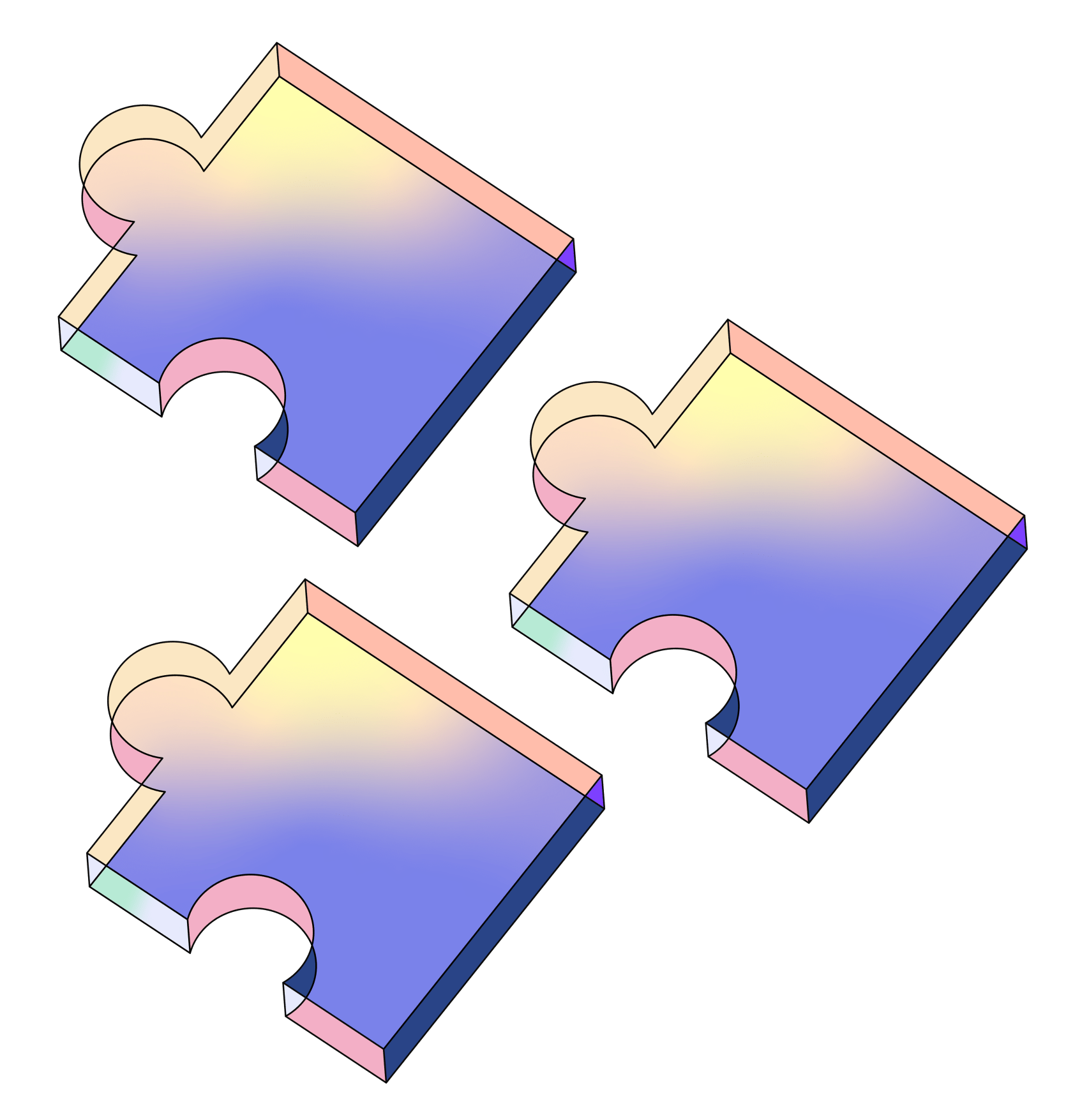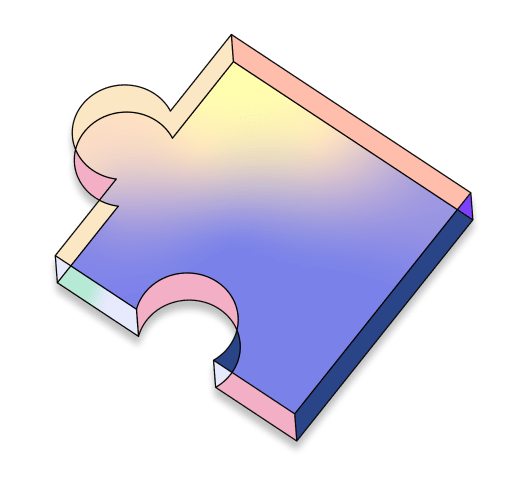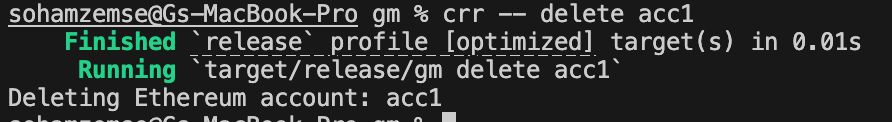gm
```markdown Ethereum Accounts Manager for macOS is a user-friendly app to securely create, manage, and interact with Ethereum accounts on your Mac. Easily send and receive Ether with intuitive controls, all while keeping your private keys safe using macOS Keychain.
Project Description
The Ethereum Accounts Manager for macOS is a user-friendly, intuitive application designed to simplify the management of Ethereum accounts directly from a Mac. This project aims to empower users with the ability to effortlessly create, manage, and interact with their Ethereum accounts without needing extensive technical knowledge or relying on complex command-line tools.
Key Features
-
Account Creation:
- Users can easily generate new Ethereum accounts with just a few clicks.
- The application securely creates and stores the private keys, ensuring users' funds are safe.
-
Account Management:
- View and manage multiple Ethereum accounts within a single interface.
- Monitor account balances and transaction histories to stay updated on account activity.
-
Transaction Management:
- Send and receive Ether seamlessly.
- The application provides an intuitive form for sending transactions, including fields for recipient address, amount, and optional data.
-
Secure Storage:
- Private keys are stored securely using macOS’s keychain services, providing an extra layer of security.
- The application enforces best practices in security, ensuring that sensitive information is encrypted and protected.
-
User-Friendly Interface:
- The application features a modern, clean interface that adheres to macOS design guidelines.
- Navigation is straightforward, making it accessible to users of all technical levels.
Technical Details
- Programming Language: Swift (for macOS application)
- Ethereum Integration: Web3.swift for interacting with the Ethereum blockchain
- Security: Utilizes macOS Keychain for secure storage of private keys
- UI Framework: SwiftUI for building the user interface
- Development Tools: Xcode for macOS development
Usage
Upon launching the application, users are greeted with a dashboard that provides an overview of their Ethereum accounts. From here, they can:
-
Create a New Account:
- Click on the “Create Account” button.
- Enter a name for the account.
- The application generates a new Ethereum address and securely stores the private key.
-
Manage Existing Accounts:
- View a list of all Ethereum accounts along with their balances.
- Click on any account to view detailed information and recent transactions.
-
Send Ether:
- Select an account and click on “Send Transaction.”
- Enter the recipient's address and the amount to send.
- Confirm the transaction details and submit.
-
Receive Ether:
- Navigate to the “Receive” tab.
- Copy the displayed Ethereum address and share it to receive funds.
Project Goals
The primary goal of the Ethereum Accounts Manager for macOS is to make Ethereum account management accessible and secure for everyday users. By providing a native macOS application, the project aims to deliver a seamless and integrated experience for Mac users, leveraging the security and design strengths of the macOS platform.
Future Enhancements
- Smart Contract Interaction: Adding features to deploy and interact with smart contracts directly from the application.
- Multisig Wallet Support: Enabling the creation and management of multisig wallets for added security.
- Hardware Wallet Integration: Supporting hardware wallets like Ledger and Trezor for enhanced security.
- Enhanced Transaction Monitoring: Providing real-time notifications and alerts for account activity.
How it's Made
Overview
The Ethereum Accounts Manager for macOS was built with a focus on providing a seamless and secure user experience for managing Ethereum accounts. Here are the details of how the project was constructed, including the technologies used and how they are integrated.
Technologies Used
-
Rust: The primary programming language used for developing the macOS application. Rust is known for its performance and safety, making it an ideal choice for a security-focused application.
-
Rust-Security-Framework: This crate provides Rust bindings to macOS APIs for accessing secure enclaves and the keychain. It ensures that private keys and other sensitive information are stored securely.
-
alloy-rs: A Rust library used to interact with the Ethereum blockchain. It provides functions to create accounts, send transactions, and retrieve blockchain data, simplifying the integration of Ethereum functionalities into the application.
-
macOS Keychain: Utilized for securely storing private keys. The Rust-Security-Framework leverages the Keychain Services API, ensuring that sensitive information is encrypted and securely managed, leveraging macOS's built-in security features.
-
Cargo: The Rust package manager and build system are used to manage dependencies and build the application.
Notable Hacky Solutions
-
Custom Keychain Wrapper: A custom wrapper around the macOS Keychain API was created using the Rust-Security-Framework to streamline the process of storing and retrieving private keys. This wrapper simplifies interactions with the Keychain, making the code cleaner and more maintainable.
-
Optimized Transaction Handling: To improve performance, especially when dealing with multiple accounts and transactions, asynchronous operations and background threads were utilized. This ensures that the user interface remains responsive while blockchain interactions are processed in the background.
-
Dynamic UI Updates: The application leverages Rust's capabilities to dynamically update the user interface in response to changes in the data model. For example, account balances and transaction histories are automatically refreshed without requiring user intervention.