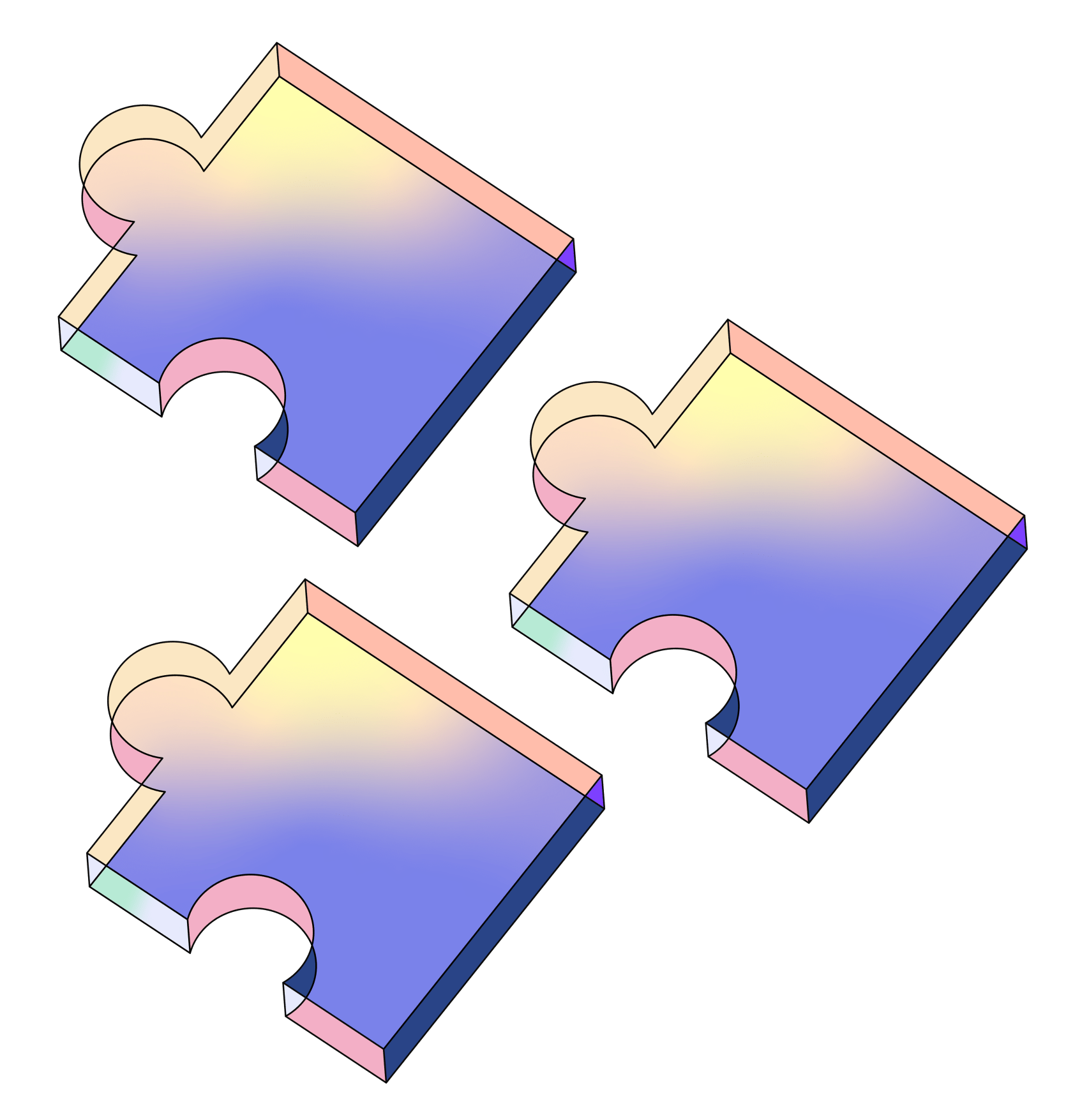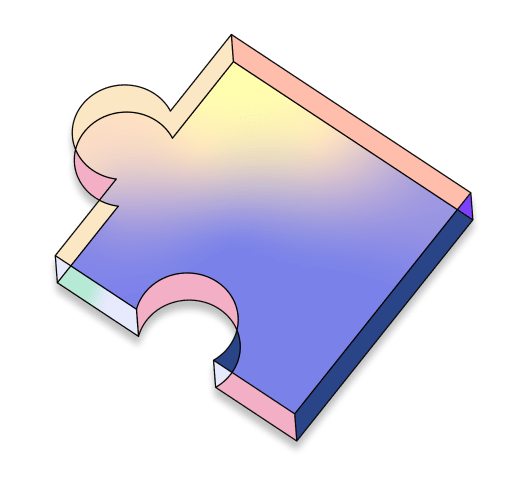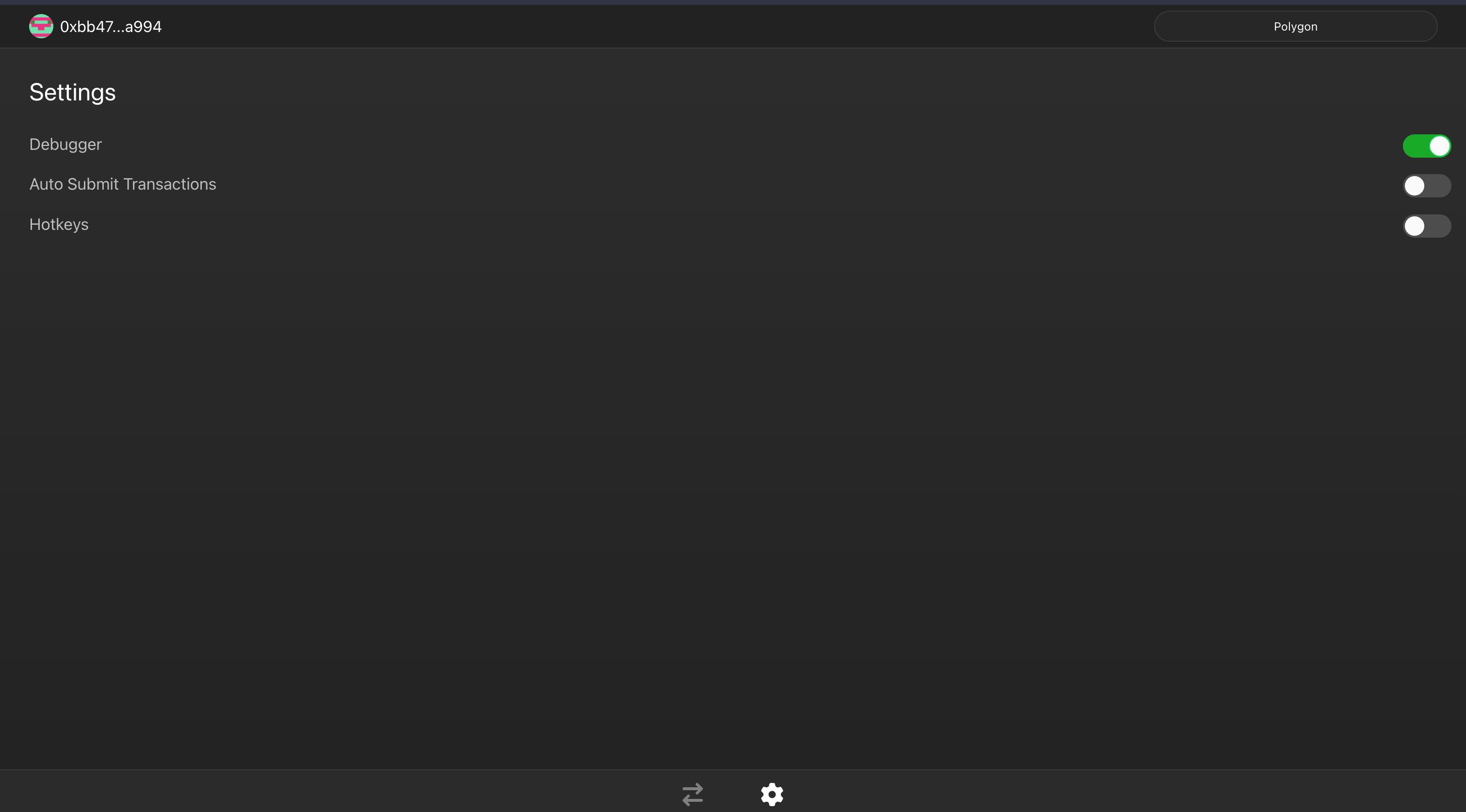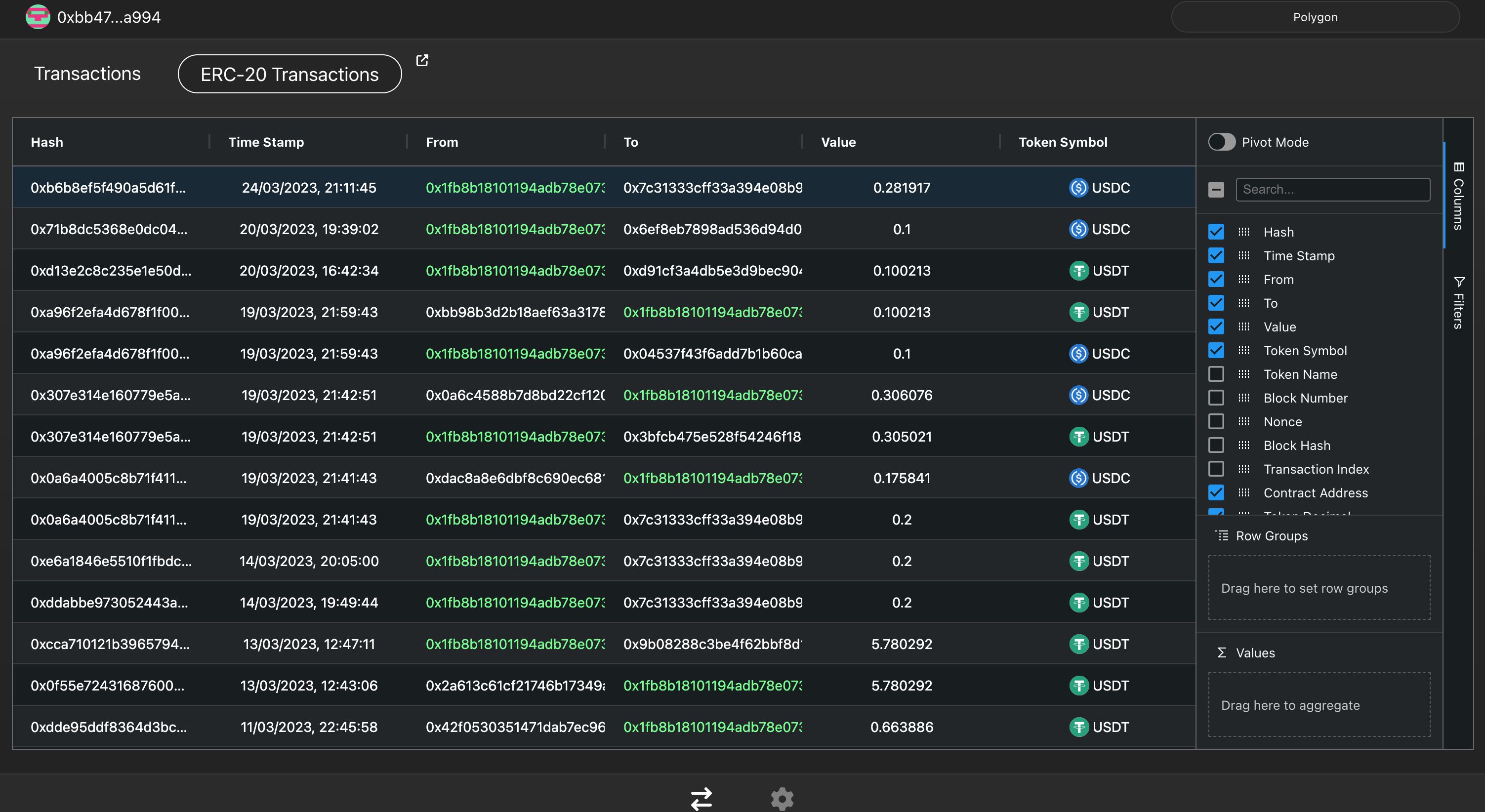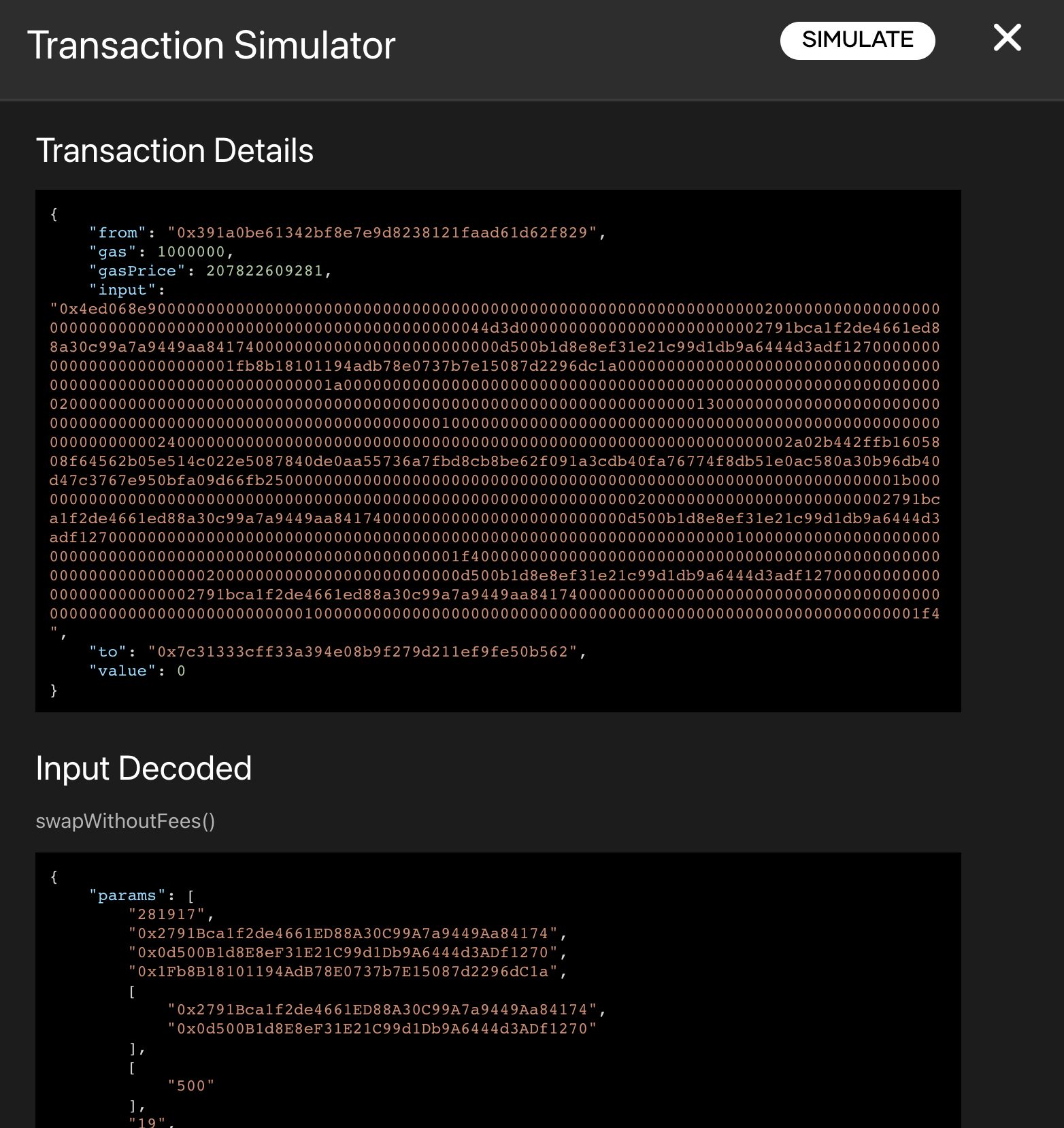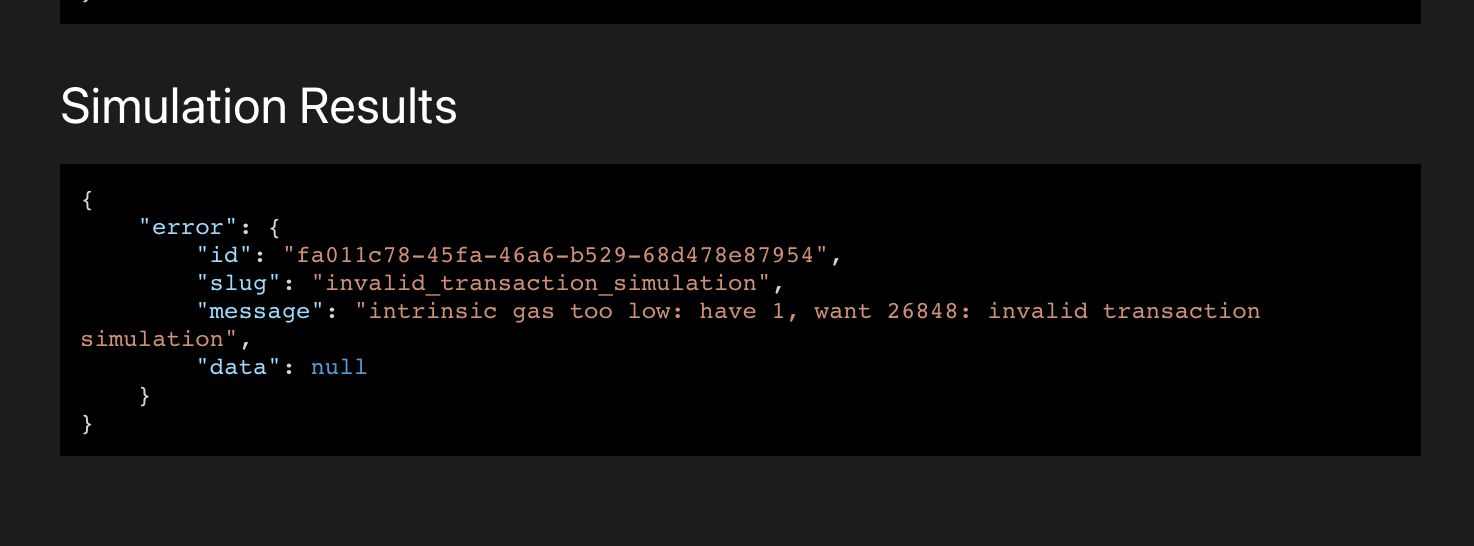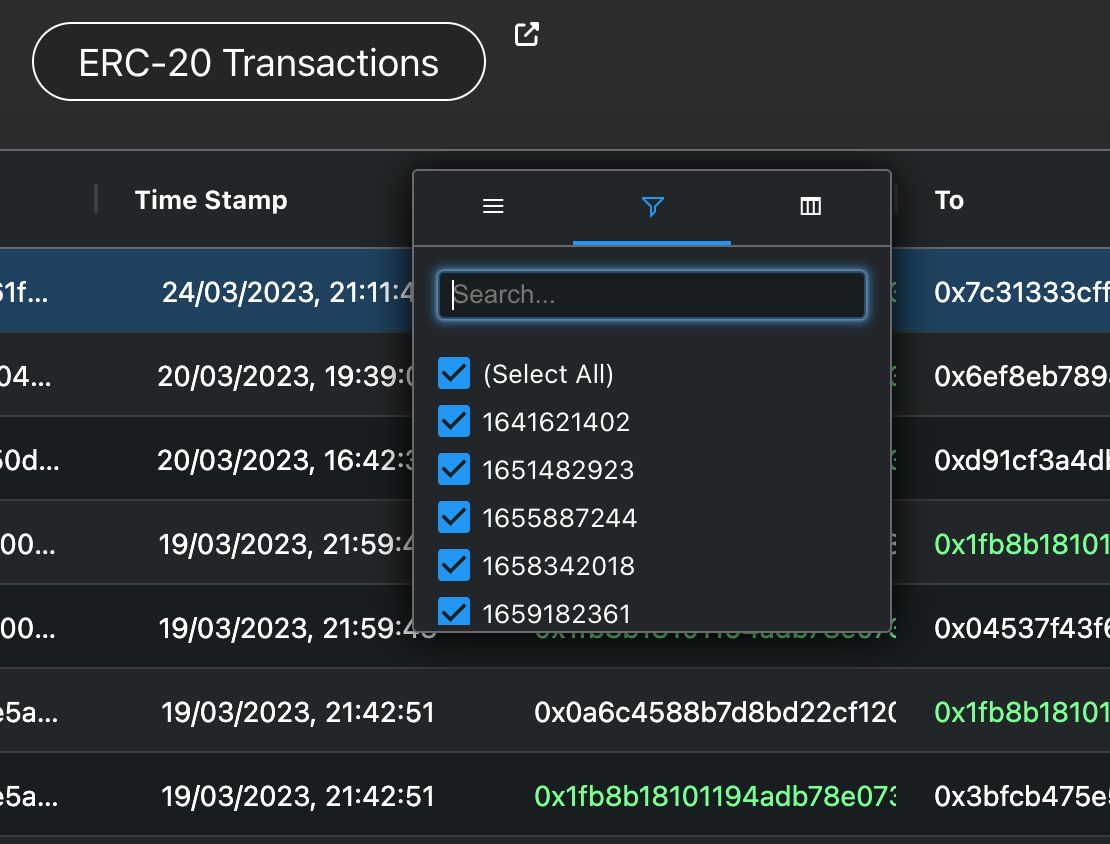QuickWallet
A developer friendly wallet for EVM. Inspect input data, change it and simulate your entire transaction before sending it on chain.
Project Description
Quick wallet is a developer friendly wallet which is made to supercharge development speed in web3. Today, most developers use Metamask and public scans (etherscan, polygonscan etc.) when developing. The issue with these tools is that they are made for production purposes, not for development. For example,
- In metamask, you can't edit input data before sending a transaction. You will have to go to your code, edit the code and then send the transaction.
- In metamask, you can't simulate transactions to check if they are passing or not. You've to send the transaction on chain and check if it passes.
- In etherscan, you can't do the simulation as well. Moreover, you can't filter and sort based on tokens, timestamp, contract addresses etc.
Quick wallet allows you to do all this. And the best part is, it's just an extension that works out of the box. You don't need to transfer your wallet from metamask or import your private keys. You install the extension and
- Before sending any transaction on metamask, you can see the exact decoded input of your transaction.
- You can edit the transaction details (inputs, gas price etc.) and simulate the transaction, this allows you to see if the transaction is passing.
- You can see all your previous transactions in a UI friendly table. Sort your data based on different columns, check the exact decoded input data, modify the data and check if a transaction still works.
How it's Made
Quick wallet creates a proxy layer on top of "window.ethereum". In this way it listens for any requests that come to Metamask and if the debugger mode is on, it takes the input params, decoded them and shows you the exact input of the transaction. The contract ABI is fetched from Polygonscan and the decoding happens using ethers.js.
You can then edit the inputs as per your needs. The Tenderly simulate API is used to check if the transaction works after editing the input data.
For the transaction history section, all transaction are fetched using Polygon scan. A custom parser and table is used to create a readable and easy to understand format for these transactions. This allows for transaction filtering, sorting etc.