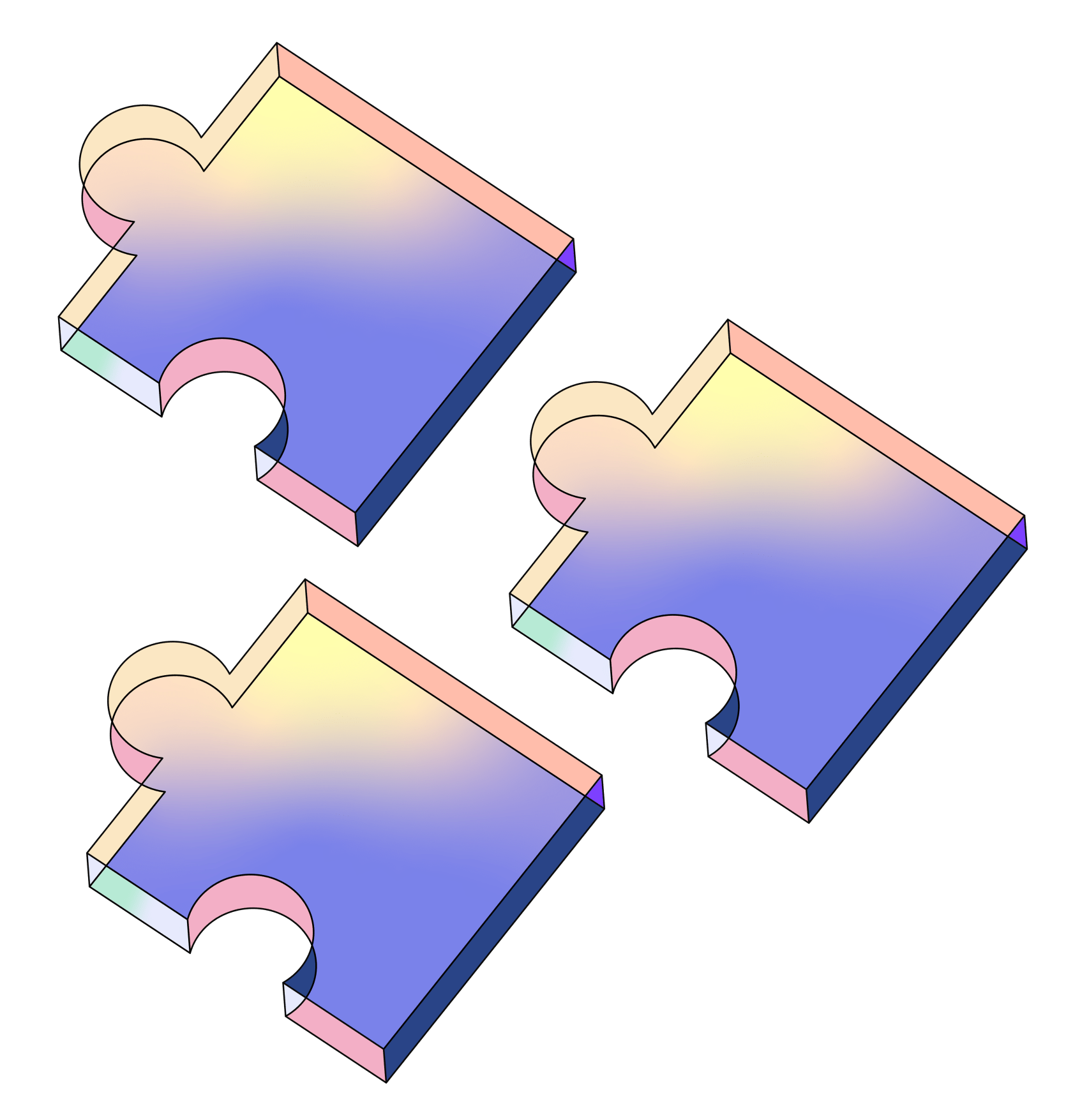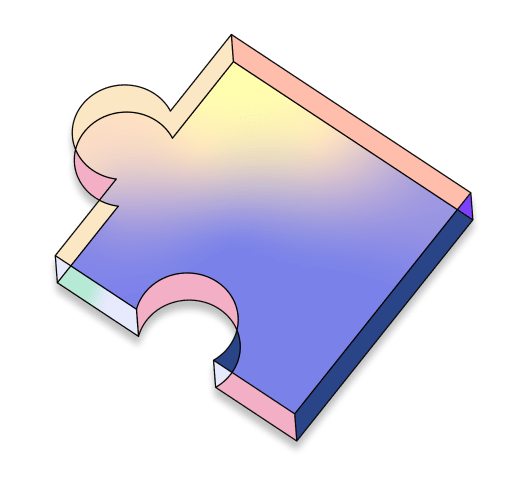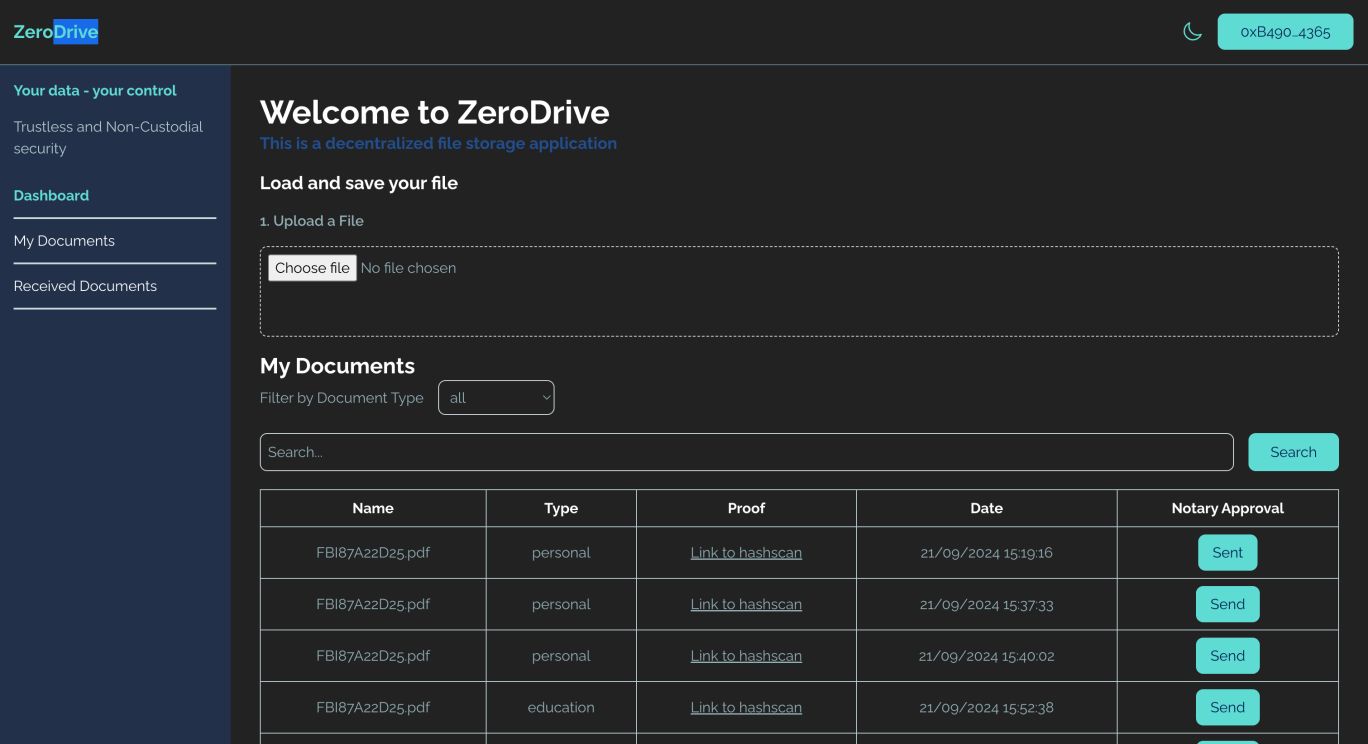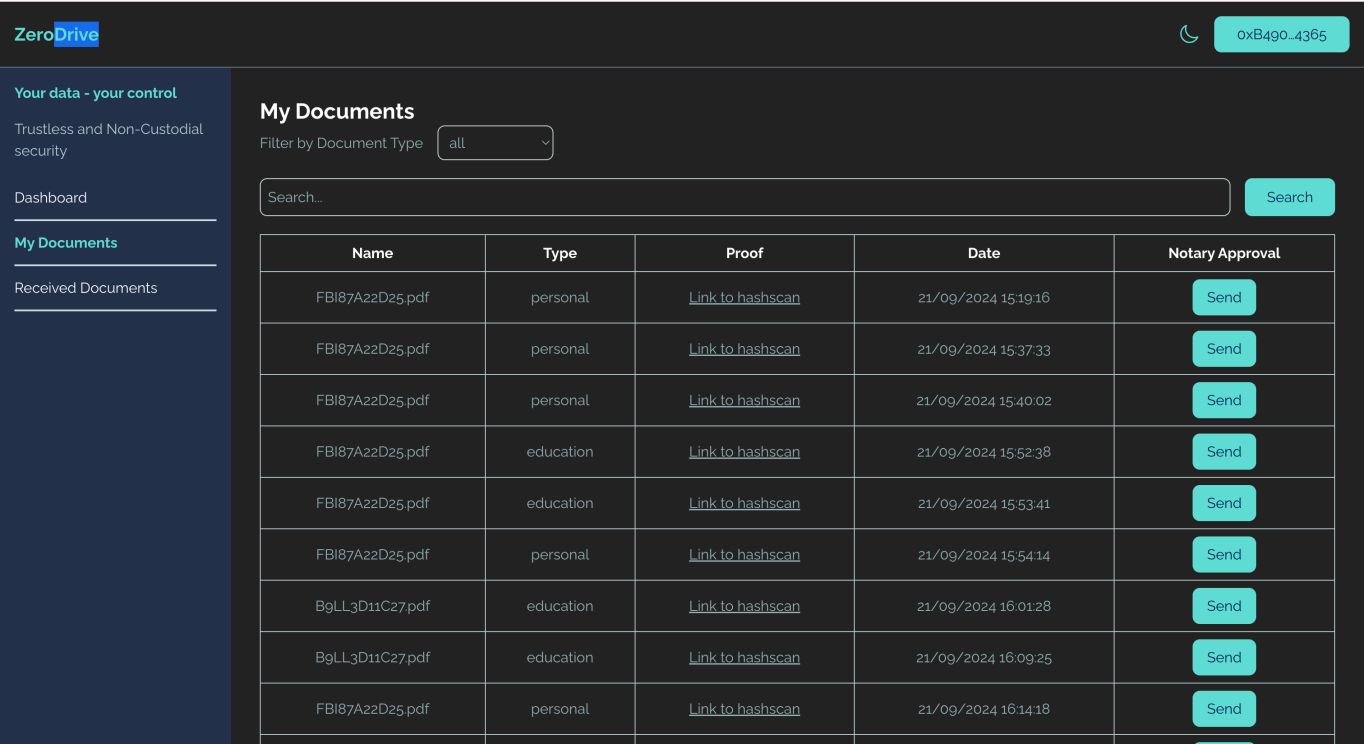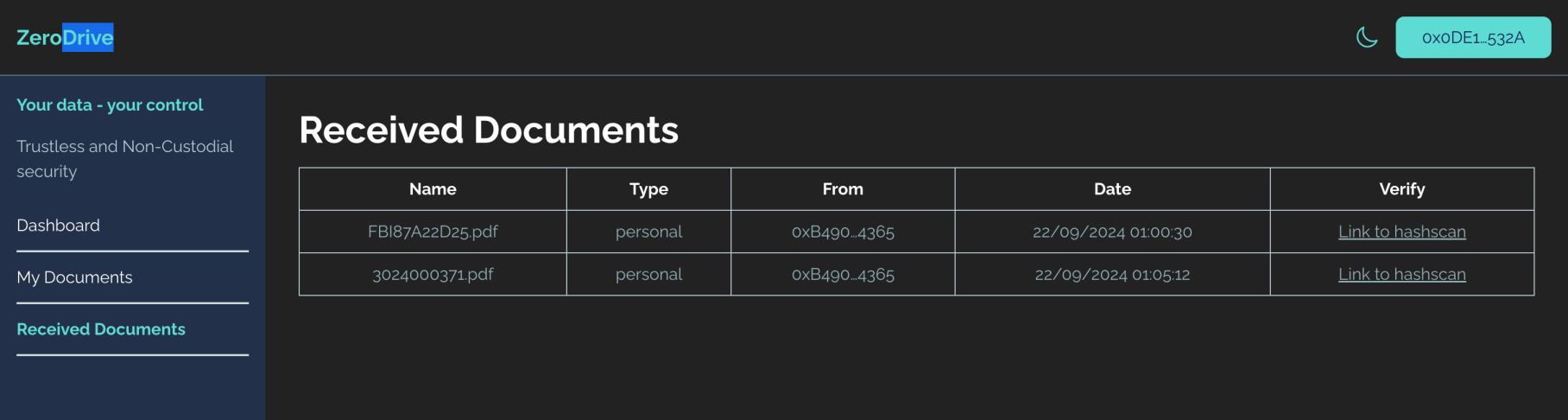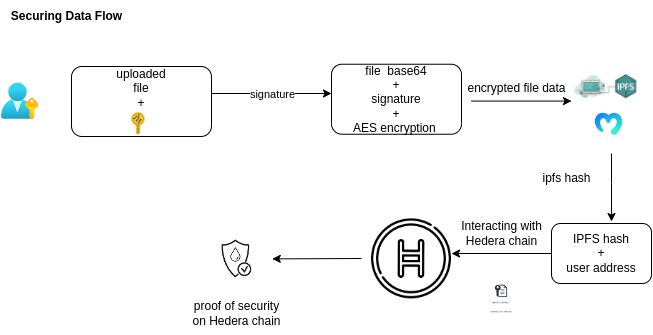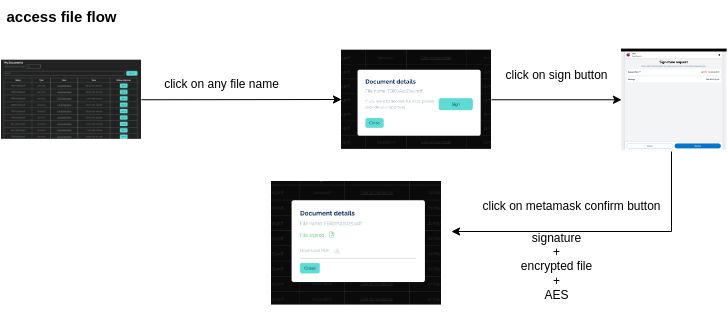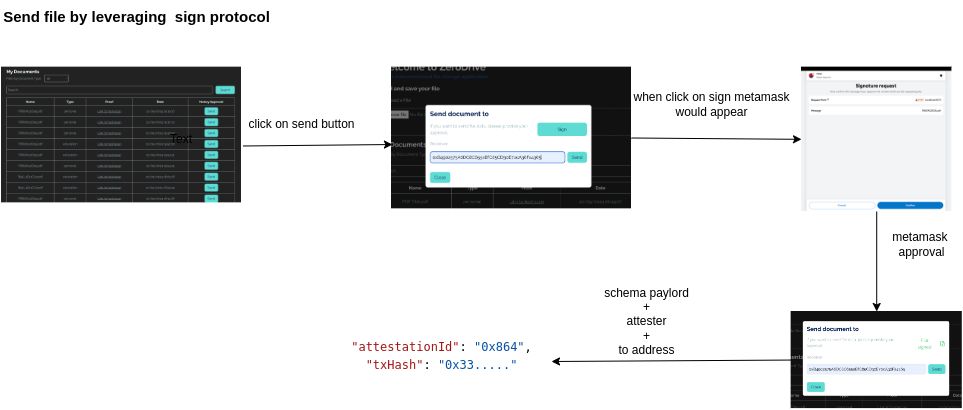zeroDrive
A never-before-seen Web2 drive called zeroDrive. Store and Access your confidential data in purely non-custodial and trustless way.
Project Description
zeroDrive is a web-based app designed to securely store and access users' Web2 confidential data in a trustless and non-custodial manner. When users secure their files, zeroDrive prompts them to provide their MetaMask signature via a browser extension or WalletConnect to encrypt and store the file data. We issue a Proof of Security on the Hedera blockchain, allowing users to verify and ensure the safety of their data. No one other than the user can view or access the file data, as it is encrypted using the user's MetaMask or WalletConnect wallet signature.
We also utilize the Sign Protocol if a user wishes to notarize and share a file with another user. The user first authenticates with MetaMask or WalletConnect, and zeroDrive acts as a notary on the user's behalf.
How it's Made
Web2 side MERN stack along with MetaMask, WalletConnect, Hedera Chain, Sign Protocol, and IPFS.
Partner Technologies:
MetaMask and WalletConnect: Wallets are being used for user authentication and attestation. Whenever a user wants to secure their data, they first sign a unique message. The user's signature acts as a secret key when encrypting the file data using the AES protocol. This encrypted data is stored on IPFS.
Hedera Smart Contract Service: The IPFS hash, along with the user's metadata, serves as input when issuing a Proof of Security on Hedera.
Sign Protocol: This is used as an attestation protocol, allowing users to attest and verify shared files with each other.
NOTE: zeroDrive is trustless and non-custodial, meaning it is fully owned by the users. No one other than the user can access or modify the data, as it is encrypted using the user's wallet unique signature. Even in the absence of the zeroDrive dApp, users will still be able to access their data by following these steps:
- Retrieving Proof of Security transactions associated with your wallet address.
- Look for the IPFS hash in the transaction.
- Obtain the encrypted data from IPFS, apply your unique signature, and decrypt the data using the AES protocol.